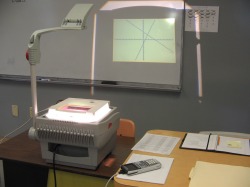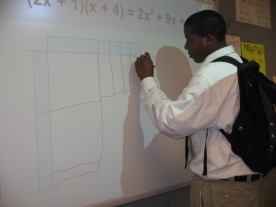Use of Technology
Technology and I do not get along. Hooking up my computer during college was a major feat for me. I was so excited when I successfully hooked up an answering machine I called my younger brother to gloat. I refuse to buy the new Microsoft Word package because they changed the layout of the toolbars and I don't know how to use it. That, by the way, makes me worse than my mother.
Despite all of that I use a surprising amount of technology in my classroom.

We can begin with the graphing calculater, the TI-83. This was not a huge leap for my technological resistance. I have been using the TI-83 since high school.
As a teaching tool, it is wonderfully effective. First, because students enjoy using the calculator. They are always more engaged when they have to use the calculator.
Secondly, the calculator allows the students to focus on concepts instead of getting bogged down in the mechanics. Graphing is a great example of this. To graph a function by hand requires students to plug in different values to make a chart, and then plot the points, and then connect the points creating a graph. This takes an enormous amount of time. With the graphing calculator, students can easily graph functions and then focus on other questions. Why is this a function? How are functions alike or different? How does the graph change if x increased by 4? Which lines have the steepest slope, or are parallel?
Another way the calculator can be used in math is to connect multiple representations, particularly functions, graphs and tables. The student can enter in a function, see the graph, and compare that to the corresponding table. Seeing the relationship between those three things is an important part of algebra. To many students functions, graphs, and tables are separate things, when, in reality, they are just three ways of saying the same thing.
Lastly, the calculator is a good checking device. Students don't use it in this capacity often enough, but the calculator makes it easy to check answer.
A marvellous addition to the graphing calculator is the overhead graphing calculator. This wonderful contraption (pictured to the right) allows me to project my calculator screen for the students to see. This makes demonstrating new functions on the calculator much easier.
Even more helpful, I use it to show students how to 'fix' their calculators. Explaining verbally how to change a window or turn off a scatter plot is very challenging. It is much easier to show them how to do it.
Next on my list of technological prowress is the Promethean Board. The board works as a large computer screen. Special pens are used as a mouse, so you can write and click on the board, instead of the computer. I have to give credit to Karl Mill in this section. He is the main reason I am proficient at using the Promethean board. His help has been better than the day long workshop.
I mostly use the Promethean board for notes and guided practice. Students enjoy writing on the Promethean board. You can also do other, more creative, things with the board. Matching exercises are a big hit with students, when they can drag words to the appropriate place. Since the board is basically just a large computer screen, you can also use any on-line activities. The Promethean board also allows me to show slideshows and videos.

The most appealing part of the Promethean board though, is the activote system. Using the Promethean board I can create multiple choice question quizzes, tests, or exit tickets. The students are each assigned an activote that can be used to answer the questions. The data is recorded and stored on the Promethean board, and can be exported to an excel file.
I have used the activotes to give short quizzes, and as a way to check understanding at the end of class. Each of my students is assigned a particular number for the activote. This way the other students don't know their grade. At the end of class, I will have 3 to 5 multiple choice questions prepared that check what the students learned from that day's lesson. Based on the results of the activote I can tell who understood the lesson, who is still struggling, and who did not get it at all. I can use that data to adjust what we do the next day, or identify students who need a little extra tutoring.
All in all, I think I have done pretty well for someone who does not like technology very much.
To go back to the home page click here.